Surveys are an excellent tool for collecting user feedback. Here is an overview of the key points for their effective creation and management.
Watch the video below to learn how to create a customized survey:
1. Available Question Types
You have several question types at your disposal to cover various needs:
- NPS Question: For measuring loyalty (Net Promoter Score).
- Open Question: Free text for detailed written responses.
- Choice (Radio): Allows selection of only one predefined option. Supporting Radio buttons and a Dropdown menu in style.

- Multiple (Checkboxes): Allows selection of one or more predefined options.
- Range numeric: A numerical answer from a specified range (e.g., rating 1-5) with maximum of 10 options. You can change the style to stars, circles, or button group.

- Emoji: The well-known emoji with a maximum of 10 options. You can choose any emoji for your survey customization. Each emoji can be used only once per question.
- Each question can be set as required to answer.

2. Pages
- Pages: Surveys are created using Pages, where you can select one or more questions per page. For a smooth transition between pages, we recommend using one question per page.
- Confirmation Button: To ensure your answers will be sent correctly, use the "show confirmation button" option.
- Display: Pages have a similar display style to steps in our Tours – Modal and Slideout.
3. Settings
- Triggering: Triggering is similar to all other content – either automatically or manually upon meeting defined conditions, on all pages or only a predefined page
- Thank You Message: You can include a Thank You Message as an acknowledgement for completing the survey.
- Theme: You can add any visual you like for visual customization.
- Priority: The current content display priority is set in the following order from highest to lowest: Tours → Checklists → Surveys → Assistants.
4. Integration with Tours
- Tour step: A survey can also be part of your Tour, by adding a Survey Step from manual steps. Then choose which survey you would like to add as part of your Tour.
- Flow: Upon reaching this step, the individual survey pages will appear, and after its completion, you can continue with the next Tour step.
Important: Please keep in mind that any survey included in a tour will follow the tour's specific triggering and targeting rules, overriding its individual settings.

5. Reports
- Availability: Surveys also have their own report for analyzing answers.
- Display: Our reporter page displays charts as you already know them. For choice and multiple question type, you can choose 2 different views, either the bar chart or the pie chart.

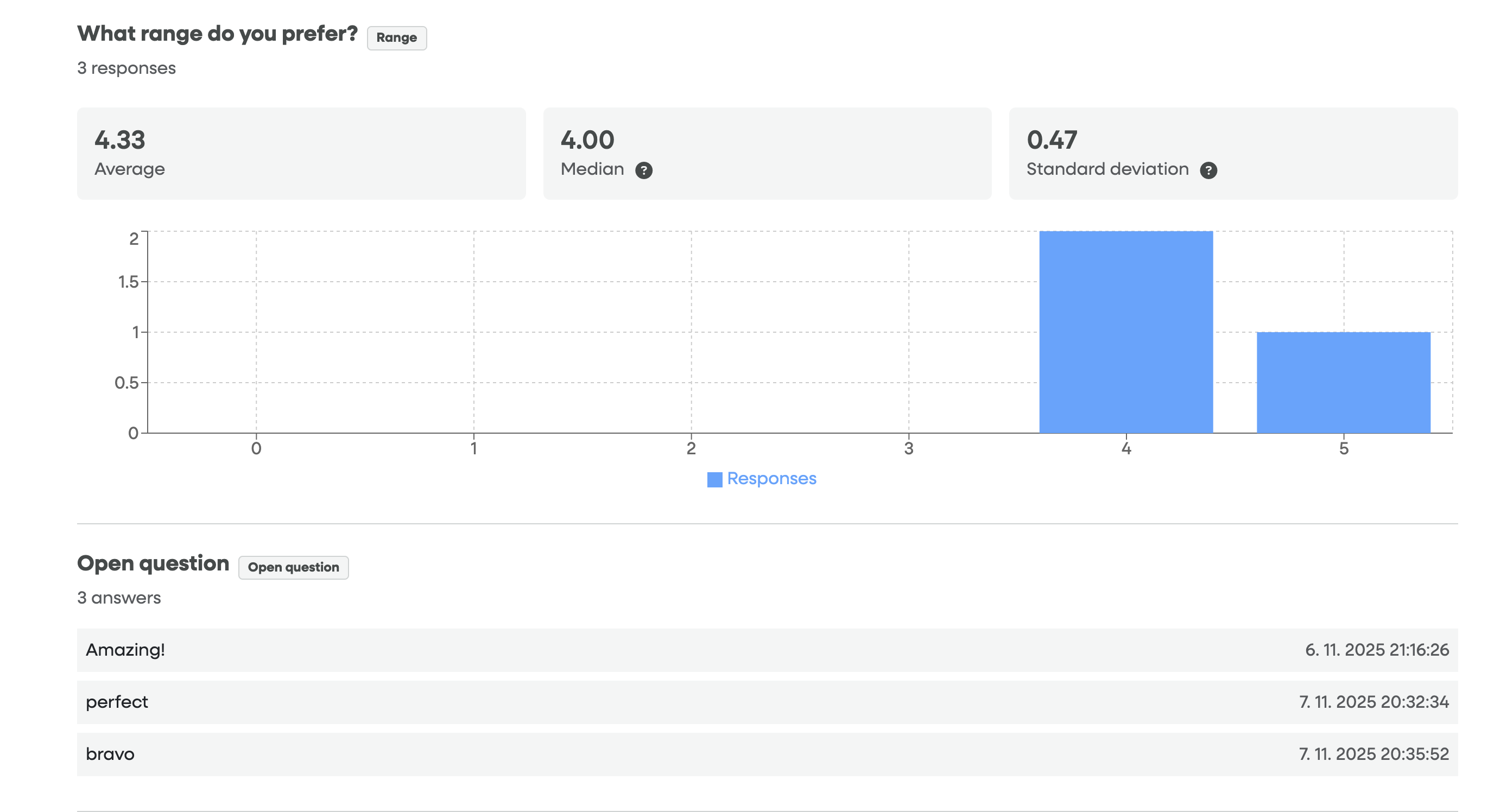
6. Send survey data to 3rd party via Webhooks
You can also send your survey data to any 3rd party via Webhooks, it will be triggered on individual question answers in real-time, regardless of survey completion.
